유용한 팁
Centos 7.4에서 openssl이 1.0.2(ALPN)로 업데이트되었습니다.
apache 와 nginx 모두 기본으로 http/2가 적용됩니다.
그동안 사용했던 아래 팁은 이제 필요없습니다.
Centos 7에서 nginx http/2 적용하기
-------------------------------------
nginx 1.13.2 openssl-1.1.0f
-------------------------------------
cd /usr/local/src/
wget https://www.openssl.org/source/openssl-1.1.0f.tar.gz
tar xvfz openssl-1.1.0f.tar.gz
rpm -ivh http://nginx.org/packages/mainline/centos/7/SRPMS/nginx-1.13.2-1.el7.ngx.src.rpm
sed -i "s|--with-http_ssl_module|--with-http_ssl_module --with-openssl=/usr/local/src/openssl-1.1.0f|g" /root/rpmbuild/SPECS/nginx.spec
sed -i 's|%define WITH_LD_OPT .*|%define WITH_LD_OPT ""|g' /root/rpmbuild/SPECS/nginx.spec
sed -i 's| -fPIC||g' /root/rpmbuild/SPECS/nginx.spec
rpmbuild -ba /root/rpmbuild/SPECS/nginx.spec
rpm -Uvh /root/rpmbuild/RPMS/x86_64/nginx-1.13.2-1.el7.centos.ngx.x86_64.rpm
systemctl start nginx.service
systemctl enable nginx.service
-------------------------------------
nginx 1.11.13 openssl-1.1.0e
-------------------------------------
yum -y groupinstall 'Development Tools'
yum -y install wget openssl-devel libxml2-devel libxslt-devel gd-devel perl-ExtUtils-Embed GeoIP-devel
wget https://www.openssl.org/source/openssl-1.1.0e.tar.gz
tar xvfz openssl-1.1.0e.tar.gz
rpm -ivh http://nginx.org/packages/mainline/centos/7/SRPMS/nginx-1.11.13-1.el7.ngx.src.rpm
sed -i "s|--with-http_ssl_module|--with-http_ssl_module --with-openssl=/usr/local/src/openssl-1.1.0e|g" /root/rpmbuild/SPECS/nginx.spec
sed -i 's|%define WITH_LD_OPT .*|%define WITH_LD_OPT ""|g' /root/rpmbuild/SPECS/nginx.spec
sed -i 's| -fPIC||g' /root/rpmbuild/SPECS/nginx.spec
rpmbuild -ba /root/rpmbuild/SPECS/nginx.spec
rpm -Uvh /root/rpmbuild/RPMS/x86_64/nginx-1.11.13-1.el7.centos.ngx.x86_64.rpm
systemctl start nginx.service
systemctl enable nginx.service
---------------------------
nginx-1.11.4 with OpenSSL 1.0/2j (ALPN) on CentOS 7
-------------------------
서버에 openssl 1.0.2를 설치할 필요는 없다.
openssl 최신버전 소스를 다운받아 압축을 푼후 nginx리빌드시 포함만 시키면된다.
기존에 설치된 nginx는 remove한다.
yum update시 nginx가 업데이트 안되도록 조치를 취한다.
현재 openssl 및 nginx최신버전은 아래와 같다.
openssl-1.0.2j
nginx-1.11.4-1
사전 작업
yum -y groupinstall 'Development Tools'
yum -y install wget openssl-devel libxml2-devel libxslt-devel gd-devel perl-ExtUtils-Embed GeoIP-devel
openssl 최신버전을 다운받아 적당한 위치에 압축을 풀어 놓는다 (필자는 "/usr/local/src" 에 풀어 놓았다.)
cd /usr/local/src
wget https://www.openssl.org/source/openssl-1.0.2j.tar.gz
tar xvfz openssl-1.0.2j.tar.gz
nginx 최신버전의 srpm을 설치한다.
/root 디렉토리에 설치된다.
rpm -ivh http://nginx.org/packages/mainline/centos/7/SRPMS/nginx-1.11.4-1.el7.ngx.src.rpm
빌드 설정에 openssl경로(압축을 푼 위치)를 변경한다.
sed -i "s|--with-http_ssl_module|--with-http_ssl_module --with-openssl=/usr/local/src/openssl-1.0.2j|g" /root/rpmbuild/SPECS/nginx.spec
rpm리빌드
rpmbuild -ba /root/rpmbuild/SPECS/nginx.spec
rpm설치
rpm -Uvh /root/rpmbuild/RPMS/x86_64/nginx-1.11.4-1.el7.centos.ngx.x86_64.rpm
systemctl start nginx.service
systemctl enable nginx.service
-------------------------------------------------------------------------------------------
nginx-1.11.10-1 with OpenSSL 1.1.0e (ALPN) on CentOS 7
-------------------------------------------------------------------------------------------
#!/bin/bash
OPENSSL="OpenSSL_1_1_0e"
NGINX="nginx-1.11.10-1"
NGINX_URL="https://nginx.org/packages/mainline/centos/7/SRPMS/$NGINX.el7.ngx.src.rpm"
OPENSSL_URL="https://github.com/openssl/openssl/archive/$OPENSSL.tar.gz"
if ! wget --spider $NGINX_URL 2>/dev/null; then
echo "Bestaat niet! $NGINX_URL";
exit
fi
if ! wget --spider $OPENSSL_URL 2>/dev/null; then
echo "Bestaat niet! $OPENSSL_URL";
exit
fi
yum -y remove nginx
mv /etc/yum.repos.d/nginx.repo /etc/yum.repos.d/nginx.repo_org
yum clean all
yum -y groupinstall 'Development Tools'
yum -y install wget openssl-devel libxml2-devel libxslt-devel gd-devel perl-ExtUtils-Embed GeoIP-devel
rm -rf /root/rpmbuild
rm -rf /opt/lib
mkdir -p /opt/lib/openssl
wget $OPENSSL_URL -O /opt/lib/openssl.tar.gz
tar -zxvf /opt/lib/openssl.tar.gz -C /opt/lib/openssl --strip 1
rpm -ivh $NGINX_URL
sed -i "s|--with-http_ssl_module|--with-http_ssl_module --with-openssl=/opt/lib/openssl|g" /root/rpmbuild/SPECS/nginx.spec
sed -i 's|%define WITH_LD_OPT .*|%define WITH_LD_OPT ""|g' /root/rpmbuild/SPECS/nginx.spec
sed -i 's| -fPIC||g' /root/rpmbuild/SPECS/nginx.spec
rpmbuild -ba /root/rpmbuild/SPECS/nginx.spec
rpm -Uvh --force /root/rpmbuild/RPMS/x86_64/$NGINX.el7.centos.ngx.x86_64.rpm
rm /etc/nginx/conf.d/default.conf
mv -f /etc/nginx/nginx.conf.rpmsave /etc/nginx/nginx.conf
systemctl enable nginx
systemctl restart nginx
rm -rf /root/rpmbuild
rm -rf /opt/lib
rm -rf /etc/nginx/fastcgi_params.rpmsave
rm -rf /etc/logrotate.d/nginx.rpmsave
rm -rf /etc/nginx/nginx.conf.rpmnew
댓글 3
-
-
오래되어서 기억이 가물가물하여 충분한 답변이 될지 모르겠으나
fpic는 openssl 1.0.2부터 지원안하기 때문에 openssl 컴파일 옵션 때문이고
WITH_LD_OPT는 옵션 파라미터를 봐야 어떤 옵션 때문인지 좀더 자세히 알 수 있을텐데 귀찮이즘^^;
컴파일 해보면 에러 나옵니다. 에러항목 보시면 알 수 있을 겁니다.
-
답변 감사합니다 ㅎ
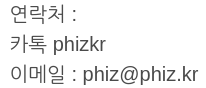
fPIC, WITH_LD_OPT 옵션은 왜 없애는 건가요?